How to use Frames?
Often times you will need to shuffle the order of frames.
You can do this by dragging the frame boxes in the Timeline with the mouse.
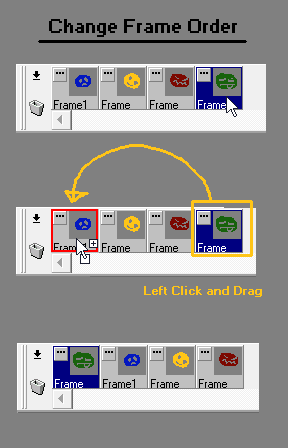
more coming soon...
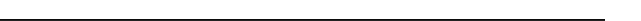
Onion Skin
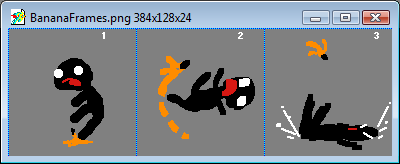
Onion Skin allows you to see more than one frame at the same time.
This makes it easier to draw a new frame between 2 frames in the animation.
To enable Onion Skin you must first turn on Frame Transparency for All Frames:
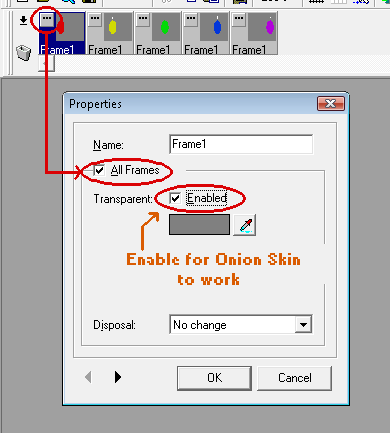
Then click the Onion Skin button.
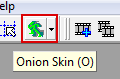
You can select 3 different options using the drop down arrow next to the button.
Back Frame - View the Previous Frame and Current Frame.
Next Frame - View the Current Frame, and Next Frame.
Both - View the Previous Frame, Current Frame, and Next Frame.
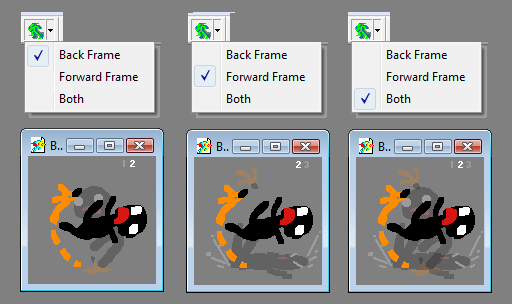
Loop the first and last Frame
It is useful to be able to go from the Last Frame to the First Frame when moving thru an animation.You must enable a special option from the Preferences window to do this.
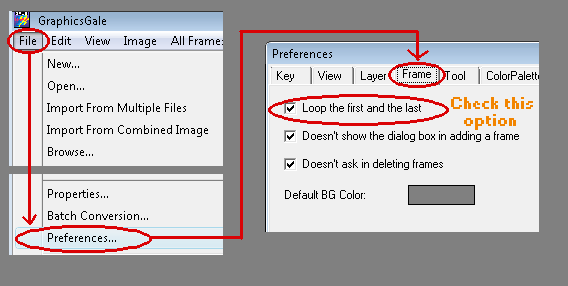
This option also works with Onion Skin. -> This is incorrect. Its a different option box. Need to update this text.
You can see the first Frame as the Next with the last Frame selected.
And the last Frame as the Prev with the first Frame selected.
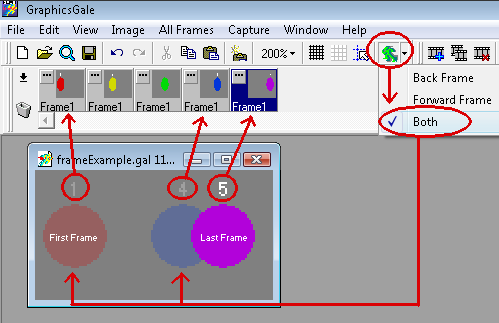
Reverse an Animation?
Sometimes you will need to reverse the order of many frames.
Select the range of frames:
Select the range of frames:
The select the last frame and then use Paste to Right:
The pasted frames will appear to the right but will not be selected.
Re select the range of pasted frames and then use Reverse.
Character by Ryumaru


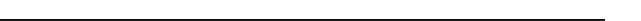




Hi,
ReplyDeleteI would like to ask if there is a way to update the changes you made to one layer to all the current existing frames in Graphics Gale? I'm not sure if there is or not, when I make change to one frame I had to copy paste or delete then paste to all the layers per frame and its really tiring! Hope there is a way. Your tutorials are really great and very helpful. I look forward to seeing more of your future tutorials, it's a really big help. Thanks!
Yo erlyn.
DeleteThere isn't a built in feature for this but there is a decent work around.
Due to a wind storm my pc will not have internet for 1-3 days.
I will give you a complete answer when it is back up.
Could you explain what you want to do specifically?
I assume you want to put a backdrop into all frames or change some static features in an animation.
Yo.
DeleteMy computer is fully operational now so I will get that answer up soonish.
Heya! What I wanted to do was something like for example layer 2 has to be used in multiple frames repeatedly but I made changes to the said layer and because of that I have to manually update every frame that uses it. Hope that makes sense. Thanks for getting back at me. Take your time, I am looking forward to it!
Deletethanks it helped a lot
ReplyDelete